PART A_1
Let’s introduce ourselves to each other.
PART A_2
My name is ________________. What is your name?
PART A_3
I am ________________. Nice to meet you.
PART A_4
Nice to meet you too, ________________. How is the weather today?
PART A_5
PART A_6
I see. Now, let’s begin our lesson!
PART B_1
We will read aloud the words and expressions below. Please repeat after me.
I will check your pronunciation.
I will check your pronunciation.
(Please send the mispronounced words and expressions to your student.)
PART B_2

|
download
ダウンロードする
|

|
search
探す・探し出す
|

|
log in
ログインする
|

|
GPS
グローバルポジショニングシステム(全地球測位システム)
|
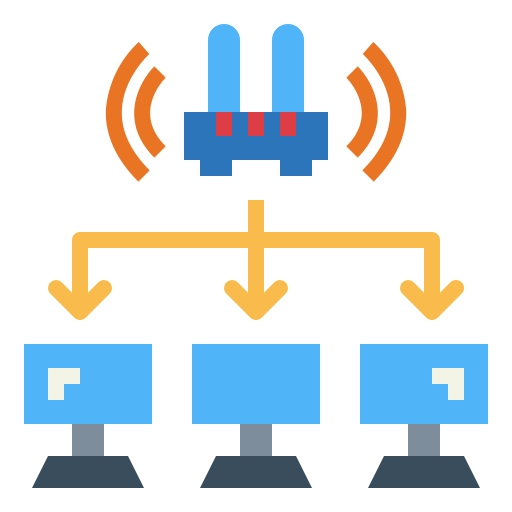
|
connect
繋ぐ
|
PART B_3
Now, let’s review some words from part B_2.
(Please review the mispronounced words and expressions from part B_2.)
PART B_4
PART C_1
We will read aloud the sentences below. I will check your pronunciation and intonation.
(Please send the mispronounced words and expressions to your student.)
PART C_2
| 1. | Can I download the video from the website? |
| 2. | My post is about my recent trip to Singapore. |
| 3. | You can see the post on my blog account. |
| 4. | First, you need to log in your account. |
| 5. | You need to connect to the internet to use the GPS. |
| 6. | After that, you need to enter your destination. |
PART C_3
Now, let’s review some words and expressions from part C_2.
(Please review the mispronounced words and expressions from part C_2.)
PART C_4
PART D_1
Let’s do a role play with the given situations. You should mention the items below during the conversation.
PART D_2
| Situation 1: |
Your friend is watching a movie on his/her smartphone. Please ask him/her about it.
(Your tutor will pretend to be your friend.)
|
| Items: |
– what movie he/she is watching – when did he/she get his/her smartphone – if you can download the video from the website |
PART D_3
| Situation 2: |
You wrote and uploaded a blog about your recent trip. Please tell your classmate about it.
(Your tutor will pretend to be your classmate.)
|
| Items: |
– name of your post – what it is about – where they can see it |
PART D_4
| Situation 3: |
Your host brother/sister wants to upload pictures online. Please teach him/her how to upload picture.
(Your tutor will pretend to be your host brother/sister.)
|
| Items: |
– tell him/her to log in his/her account – tell him/her to click the photos he/she want to upload – tell him/her to click the upload button |
PART D_5
| Situation 4: |
You and your brother/sister got lost on your way home. Please teach him/her how to use GPS and a map application of your smartphone.
(Your tutor will pretend to be your brother/sister.)
|
| Items: |
– tell him/her to connect to the internet – tell him/her to open a map application – tell him/her to turn GPS on |
PART D_6
| Situation 5: |
Your teacher asks you to make a report about mobile technology. Please tell your classmates about it by using the picture below.
(Your tutor will pretend to be one of your classmates.)
|
| Items: |

|
PART D_7
Now, let’s review your answers.
(Please review your student’s answers by sending the correct answers in complete sentences. After that, ask your student to read aloud his or her corrected answers.)
PART D_8
PART E_1
Let’s do a free talk.
(Please do a free talk if you have time left.)
PART E_2
Do you always use the internet?
If yes, please tell me more. If no, why not?
If yes, please tell me more. If no, why not?
PART E_3